Three HUD display modes to choose from
Choose the layout that suits your event the best and switch between layouts live during the match with beautiful animations.
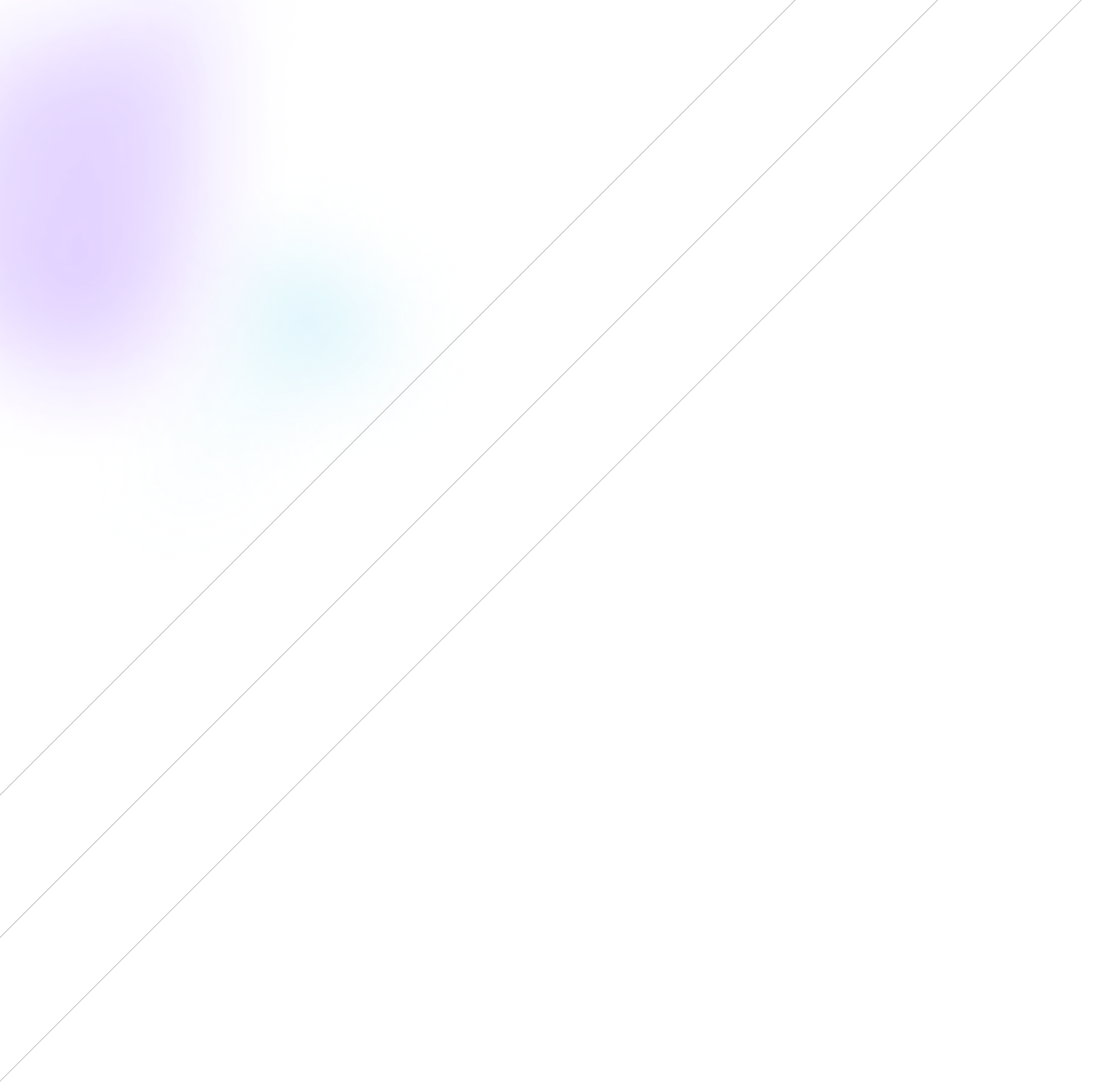

Creating your very own HUD aesthetics has never been easier. LHM CS2 Ultra HUD Editor allows you to change colors, fonts, and other crucial elements of your spectator overlay with just a few simple clicks. Thanks to LHM Cloud, you can create as many dedicated presets as you need and save them in the cloud, so they can be used whenever necessary.
Creating your very own HUD aesthetics has never been easier. LHM CS2 Ultra HUD Editor allows you to change colors, fonts, and other crucial elements of your spectator overlay with just a few simple clicks. Thanks to LHM Cloud, you can create as many dedicated presets as you need and save them in the cloud, so they can be used whenever necessary.
Creating your very own HUD aesthetics has never been easier. LHM CS2 Ultra HUD Editor allows you to change colors, fonts, and other crucial elements of your spectator overlay with just a few simple clicks. Thanks to LHM Cloud, you can create as many dedicated presets as you need and save them in the cloud, so they can be used whenever necessary.
Ultra HUD is created to serve the whole flow of CS2 HUD management and production. Not only does it cover each step of esport production, but it also offers a dedicated Ultra HUD Editor, so you can adjust almost everything to your needs
Ultra HUD is created to serve the whole flow of CS2 HUD management and production. Not only does it cover each step of esport production, but it also offers a dedicated Ultra HUD Editor, so you can adjust almost everything to your needs
Ultra HUD is created to serve the whole flow of CS2 HUD management and production. Not only does it cover each step of esport production, but it also offers a dedicated Ultra HUD Editor, so you can adjust almost everything to your needs
Let your viewers know about the upcoming match with a dedicated overlay that automatically counts the time left to start - all thanks to LHM Cloud and LHM Matches features. Simply created the matches that will be played - also by using the LHM Tournaments module - and dedicated overlays and HUDs will pass that information to your viewers.
Let your viewers know about the upcoming match with a dedicated overlay that automatically counts the time left to start - all thanks to LHM Cloud and LHM Matches features. Simply created the matches that will be played - also by using the LHM Tournaments module - and dedicated overlays and HUDs will pass that information to your viewers.
Let your viewers know about the upcoming match with a dedicated overlay that automatically counts the time left to start - all thanks to LHM Cloud and LHM Matches features. Simply created the matches that will be played - also by using the LHM Tournaments module - and dedicated overlays and HUDs will pass that information to your viewers.
Showcase the CS2 map veto with a dedicated Ultra HUD Map Veto overlay. Thanks to LHM Map Veto, all information will be automatically sent through LHM Cloud and shown on the HUD - no need to do anything manually!
Showcase the CS2 map veto with a dedicated Ultra HUD Map Veto overlay. Thanks to LHM Map Veto, all information will be automatically sent through LHM Cloud and shown on the HUD - no need to do anything manually!
Showcase the CS2 map veto with a dedicated Ultra HUD Map Veto overlay. Thanks to LHM Map Veto, all information will be automatically sent through LHM Cloud and shown on the HUD - no need to do anything manually!
For the whole CS2 esport match, use Ultra HUD. Choose the display mode that is most aligned with your needs and adjust the colors and fonts to your needs, thanks to Ultra HUD Editor. All saved in LHM Cloud for future use!
For the whole CS2 esport match, use Ultra HUD. Choose the display mode that is most aligned with your needs and adjust the colors and fonts to your needs, thanks to Ultra HUD Editor. All saved in LHM Cloud for future use!
For the whole CS2 esport match, use Ultra HUD. Choose the display mode that is most aligned with your needs and adjust the colors and fonts to your needs, thanks to Ultra HUD Editor. All saved in LHM Cloud for future use!
Automate the CS2 replay creation with LHM Replays and dedicated Ultra Replay HUD, a streamlined version of the best LHM CS2 HUD, dedicated to showcasing the best actions and most important moments after each round!
Automate the CS2 replay creation with LHM Replays and dedicated Ultra Replay HUD, a streamlined version of the best LHM CS2 HUD, dedicated to showcasing the best actions and most important moments after each round!
Automate the CS2 replay creation with LHM Replays and dedicated Ultra Replay HUD, a streamlined version of the best LHM CS2 HUD, dedicated to showcasing the best actions and most important moments after each round!
Once the match ends, show the dedicated, customizable Post Match CS2 overlay with the match result and all crucial information. Want to make it even more dynamic? The overlay is transparent so you can show players or the arena in the background!
Once the match ends, show the dedicated, customizable Post Match CS2 overlay with the match result and all crucial information. Want to make it even more dynamic? The overlay is transparent so you can show players or the arena in the background!
Once the match ends, show the dedicated, customizable Post Match CS2 overlay with the match result and all crucial information. Want to make it even more dynamic? The overlay is transparent so you can show players or the arena in the background!
Take full control of your tournament narrative with a dedicated LHM Ultra Tournament Bracket overlay. This module significantly streamlines your production flow by allowing you to present Playoffs and Swiss Stage layouts directly within your broadcast. Designed to keep the audience informed about every match result and upcoming matchups, it integrated seamlessly with the LHM ecosystem.
Take full control of your tournament narrative with a dedicated LHM Ultra Tournament Bracket overlay. This module significantly streamlines your production flow by allowing you to present Playoffs and Swiss Stage layouts directly within your broadcast. Designed to keep the audience informed about every match result and upcoming matchups, it integrated seamlessly with the LHM ecosystem.
Take full control of your tournament narrative with a dedicated LHM Ultra Tournament Bracket overlay. This module significantly streamlines your production flow by allowing you to present Playoffs and Swiss Stage layouts directly within your broadcast. Designed to keep the audience informed about every match result and upcoming matchups, it integrated seamlessly with the LHM ecosystem.
Elevate your analysis broadcast segments with the dedicated LHM Ultra Studio overlay designed to bridge the gap between gameplay and live commentary. This panel is an essential part of a modern esports production flow, offering a premium look for pre-match discussions and halftime breaks. It provides a comprehensive framework for your talk-show segments, featuring dedicated spaces for commentator names, integrated team branding, and sponsor image.

Elevate your analysis broadcast segments with the dedicated LHM Ultra Studio overlay designed to bridge the gap between gameplay and live commentary. This panel is an essential part of a modern esports production flow, offering a premium look for pre-match discussions and halftime breaks. It provides a comprehensive framework for your talk-show segments, featuring dedicated spaces for commentator names, integrated team branding, and sponsor image.
Elevate your analysis broadcast segments with the dedicated LHM Ultra Studio overlay designed to bridge the gap between gameplay and live commentary. This panel is an essential part of a modern esports production flow, offering a premium look for pre-match discussions and halftime breaks. It provides a comprehensive framework for your talk-show segments, featuring dedicated spaces for commentator names, integrated team branding, and sponsor image.

Choose the layout that suits your event the best and switch between layouts live during the match with beautiful animations.
Multiple dedicated overlays to display crucial information for the viewers and showcase sponsors and ads. Professional esport transmission was never that easy!
Use the LHM Cameras for online matches or the LHM Camera Mixer addon for on-site events to provide a live player camera feed for the observed player.
Stream with the high resolution to offer unforgettable experiences for your viewers with crystal clear visuals - so no detail will be lost!
Choose the layout that suits your event the best and switch between layouts live during the match with beautiful animations.
Multiple dedicated overlays to display crucial information for the viewers and showcase sponsors and ads. Professional esport transmission was never that easy!
Use the LHM Cameras for online matches or the LHM Camera Mixer addon for on-site events to provide a live player camera feed for the observed player.
Stream with the high resolution to offer unforgettable experiences for your viewers with crystal clear visuals - so no detail will be lost!
Ultra HUD designs, like color schemes can be modified thanks to the Ultra HUD Editor. All presets are stored in LHM Cloud, available whenever needed. Although you can edit the visuals, we are not sharing the codebase of Ultra HUD. If you need a fully custom HUD for CS2 you can order from Lexogrine or you can create your own thanks to open source CS2 default HUD that you can modify and use in LHM
CS2 Ultra HUD is available for the Professional plan and Enterprise plan starting from 3 seats. Start using today by purchasing the plan or upgrading your current plan!
Need a tutorial? Read more about how to use Ultra HUD and configure it to your needs!
In the dynamic realm of gaming, where every detail matters, innovation is key to keeping players engaged and providing them with enhanced experiences. From precise aiming to strategic positioning, pla...

We've asked an LHM user to write down their experience with Scout AI and how it impacted their streams.


In the dynamic realm of gaming, where every detail matters, innovation is key to keeping players engaged and providing them with enhanced experiences. From precise aiming to strategic positioning, pla...
Read More >
We've asked an LHM user to write down their experience with Scout AI and how it impacted their streams.
Read More >