Player management allows you to define first name, last name, nickname, country, team and pictures.
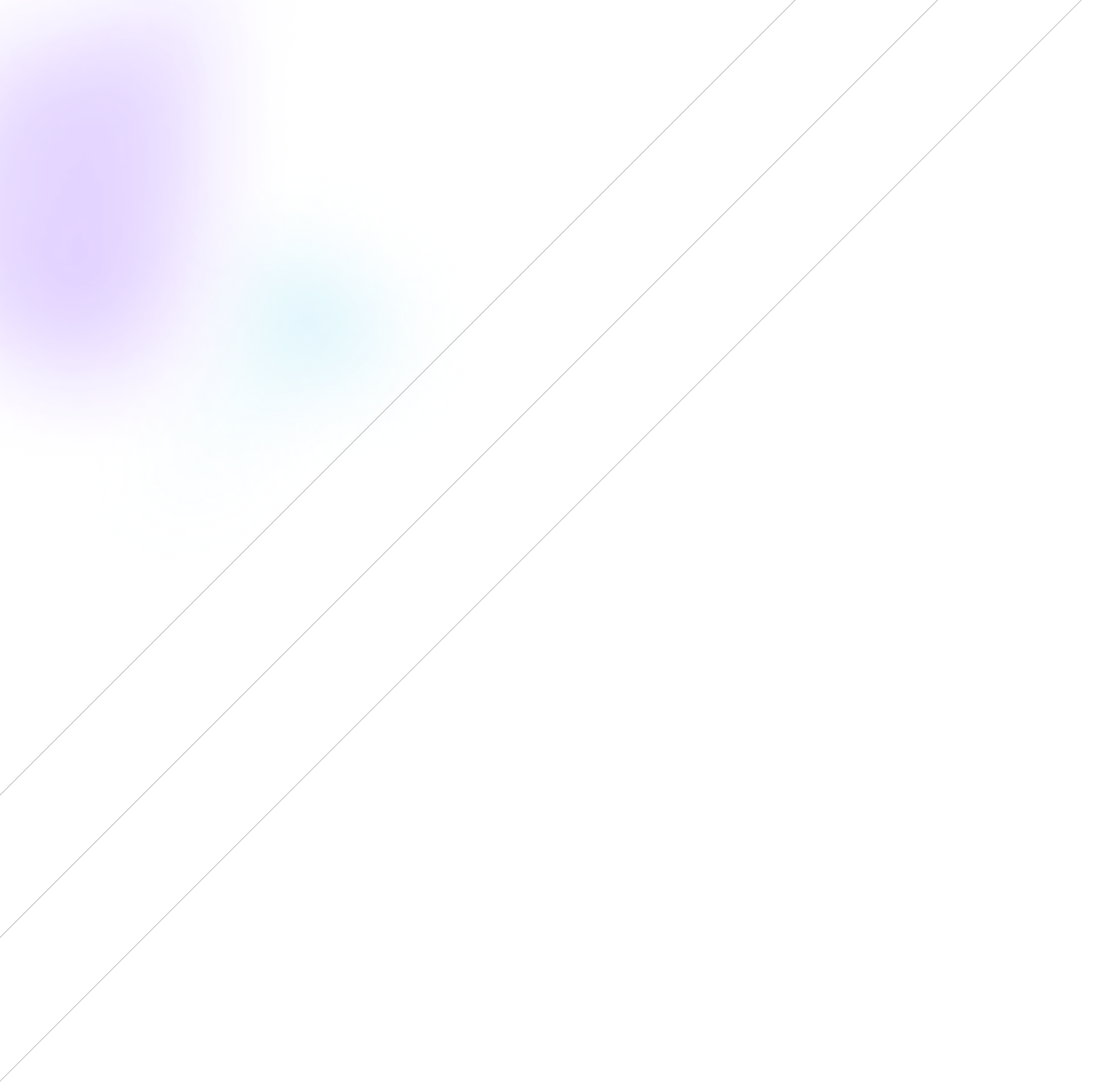
Esport Broadcasting Powerhouse
Players, Teams and Matches
Easily manage players, teams, and matches thanks to LHM data management and LHM Cloud. Create a database for every tournament you are running, assign players to teams, and teams to matches. All data is then seamlessly shown in HUDs and overlays, making the broadcast operation simple.
LHM Cloud stores all the information you need, so whenever you switch the device - your data is there waiting for you. Bigger production team? Players, teams, and matches can be remotely managed between devices, so adding, editing, and removing have never been easier. Spectator HUDs and observer overlays are always available whenever you need them.
Players
Teams
Team management includes team name, short description, country and the team logo.
Matches
Matches come with score management, BO configuration, date and vetos.
Success story
ESB uses LHM data management to organize events every year
ESB uses LHM Cloud and data management to easily manage a database of players, teams and matches for their events every year. Thanks to the ease of the system ESB can fully focus on the events and tournaments instead of preparing the list of players every time from scratch.
Read the Case StudyCheck our video tutorial to see how easy it is to use LHM
LHM.gg - Initial Configuration & Basic Features - Leading Esports Production Software
Players, teams, and matches are securely stored in LHM Cloud. You and your team can access the data from every place all around the world. Tournament management was never that easy!
Lexogrine HUD Manager provides several methods of data import to make sure you can quickly create, update, and edit players" and teams’ details. Read more about how easy the data import is.
Players, Teams, and Matches in LHM – FAQ
Yes! LHM makes it easy to manage every aspect of players, teams, and matches through an intuitive interface and powerful cloud-based backend.
With LHM, you can:
- Create a dedicated database for each tournament
- Assign players to teams, and teams to matches
- Automate how data flows into CS2 HUDs, LoL HUDs, and other broadcast overlays
You can define and store:
- First name, last name, and nickname
- Country of origin
- Assigned team
- Player pictures
LHM allows you to set up:
- Team name and short name
- Country
- Team logo
Each match entry includes:
- Team assignments
- Match scores
- Best-of (BO) configurations
- Scheduled date
- Map vetos
Yes! LHM data automatically syncs with:
- Spectator HUDs
- Observer overlays
- Custom visuals in CS2, LoL, and other games
This reduces manual work and speeds up live production.
Yes. Thanks to LHM Cloud, all player, team, and match data is securely stored and instantly available when switching between devices. Perfect for remote and distributed production teams.
Absolutely. LHM supports multi-device collaboration, so teams can add, edit, or delete players, teams, and matches remotely in real-time.
Because it simplifies complex workflows by connecting tournament data, broadcast graphics, and live HUDs (like CS2 HUD or LoL HUD) in a centralized, cloud-powered system.