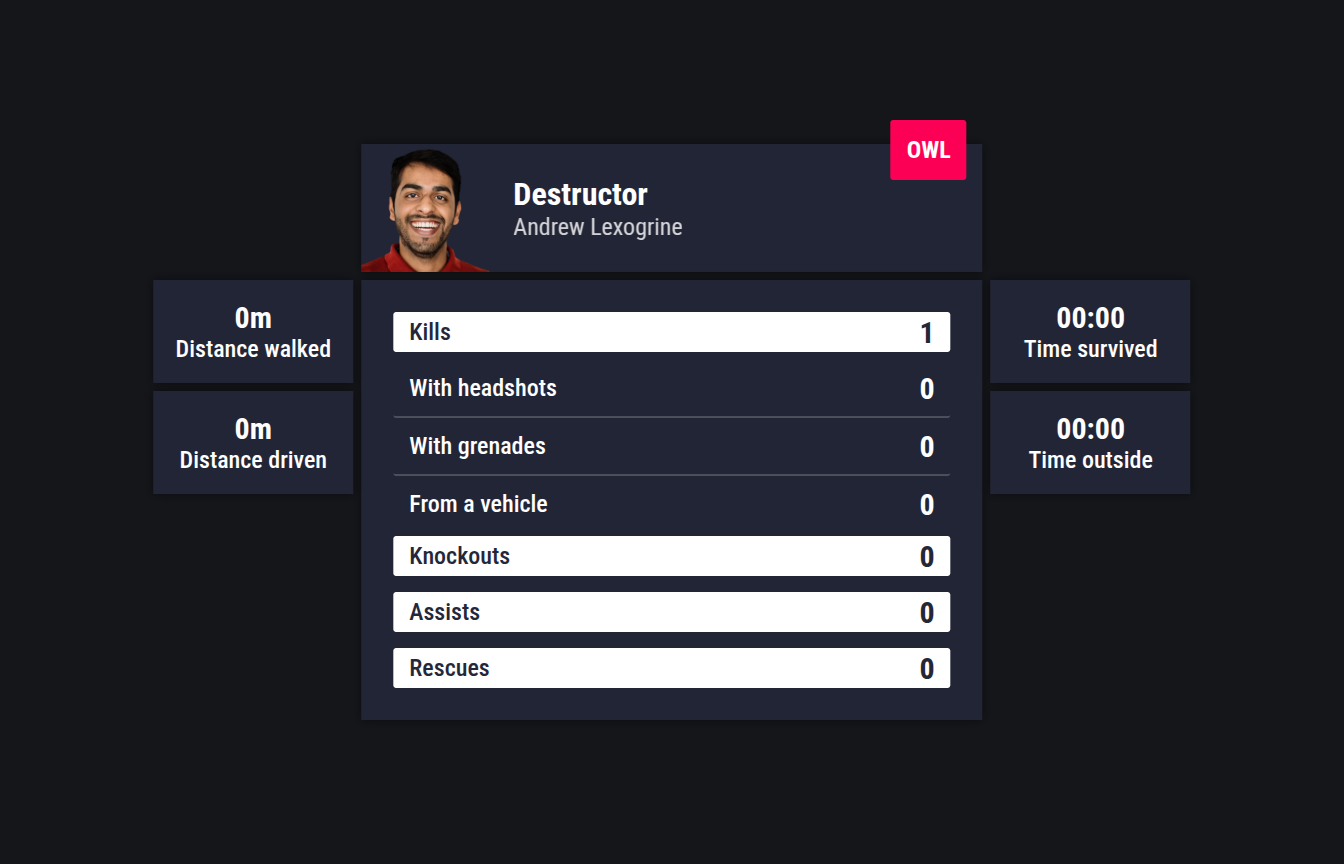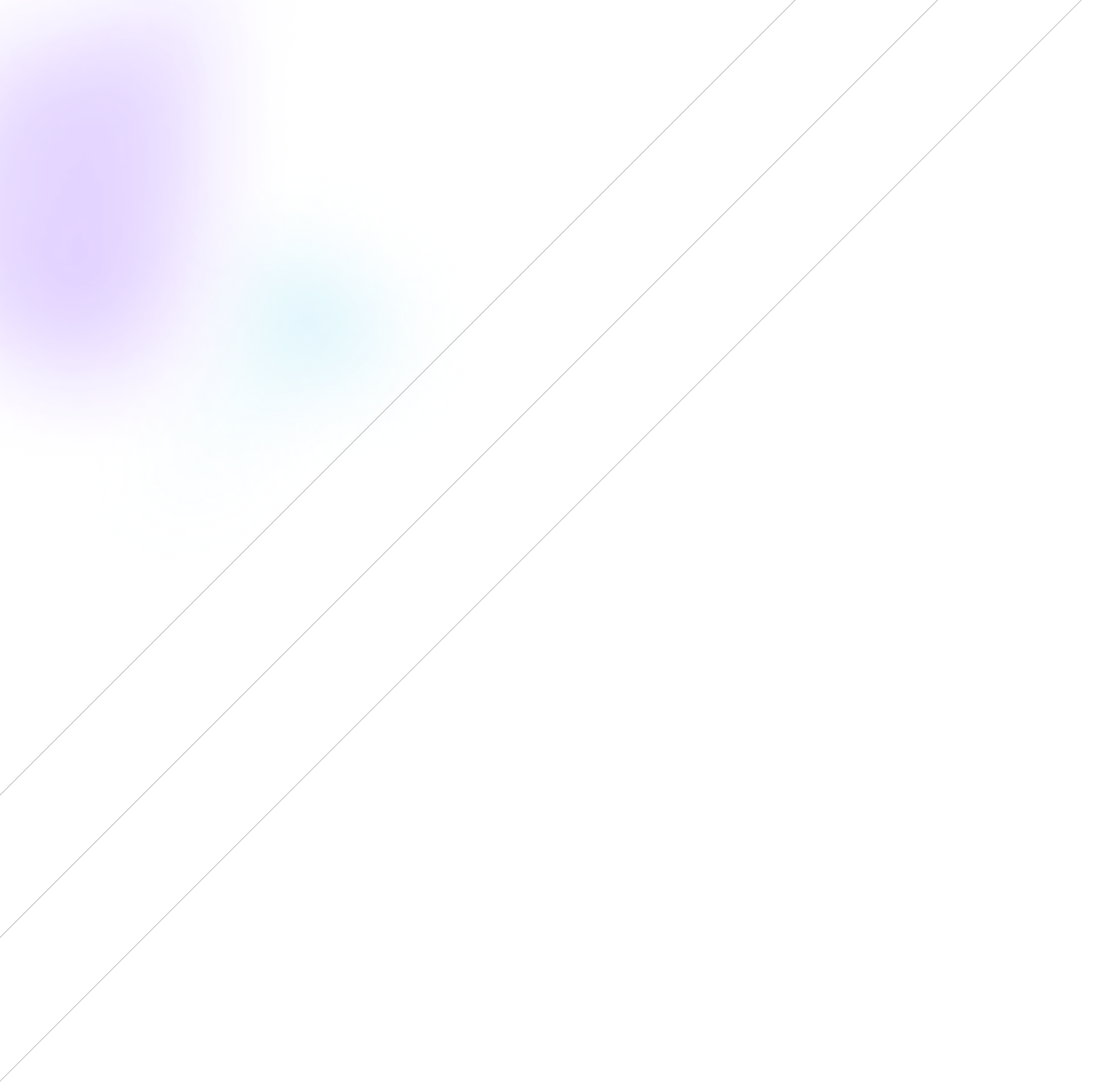
Esport Broadcasting Powerhouse
PUBG Mobile Premium HUD
Premium HUD for PUBG Mobile was created to provide all the crucial information for the viewers, no matter if they watch on desktop or mobile devices. All the elements in the spectator HUD resonate PUBG Mobile aesthetics and become the integral part of the whole spectacle. With many dedicated statistics, comparisons, and summaries, PUBG Mobile Premium HUD is the ultimate spectator overlay for every event!
PUBG Mobile
PUBGMWhy is it worth it?
The overlay offers dedicated insights and statistics like fullscreen scoreboard with all teams and their results, list of all players' statuses and their match stats, and player summary screen with various match statistics.
Premium HUD for PUBG Mobile comes with a dedicated killfeed with information about the causer, the victim and the weapon used, information about the currently observed player, their weapons, ammo, health and more, and information about the team of the currently observed player available at a glance.
Professional and Enterprise plans also include several color palettes to choose from!
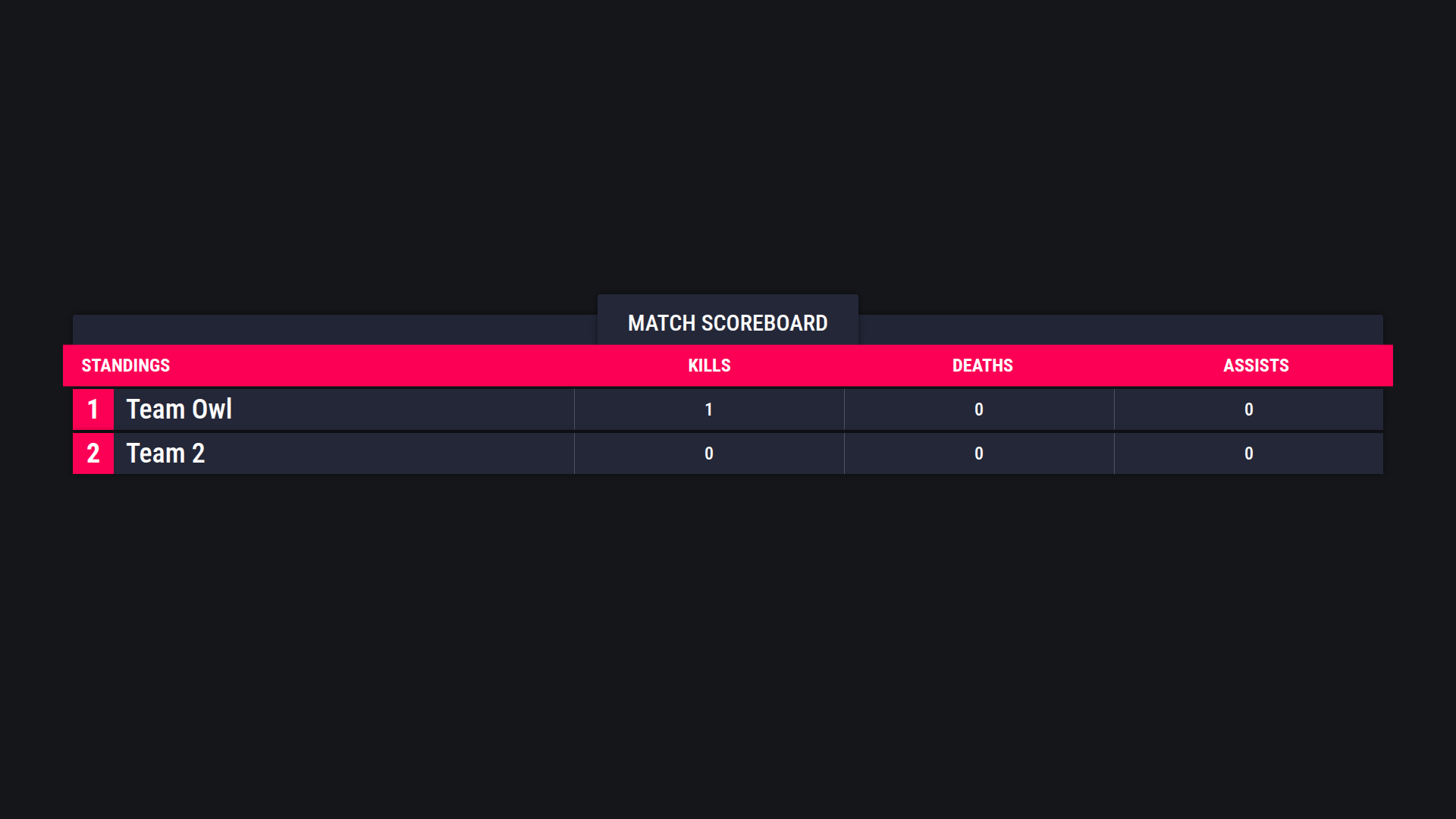
Differences in
PUBG Mobile Premium HUD
for each plan
The Personal plan gets:
Standard HUD functionality
Default color palette
Matchbar
Player list
Scoreboard
Cameras support
Player overview panel (2 variants)
Scoreboard view
Team overview panel
Professional and Enterprise plans additionally get:
Killfeed
More data in Player overview panel
Several color palettes to choose from
Premium HUD designs like color schemes, fonts, and shapes cannot be modified. If you need a custom HUD for PUBG Mobile you can create your own one thanks to the open source PUBG Mobile default HUD (source code available very soon!) that you can modify and use in LHM.
Need a tutorial? Take a look at our user guide and learn how to use the PUBGM Premium HUD and configure it to your needs!
Read our blog

Best Tools for PUBG Mobile Spectating, Observing, and HUD Management
PUBG Mobile is one of the most popular battle royale games, delivering intense, fast-paced action straight to mobile devices. Spectating in PUBG Mobile has evolved, with various tools and overlays enh...
Read More >