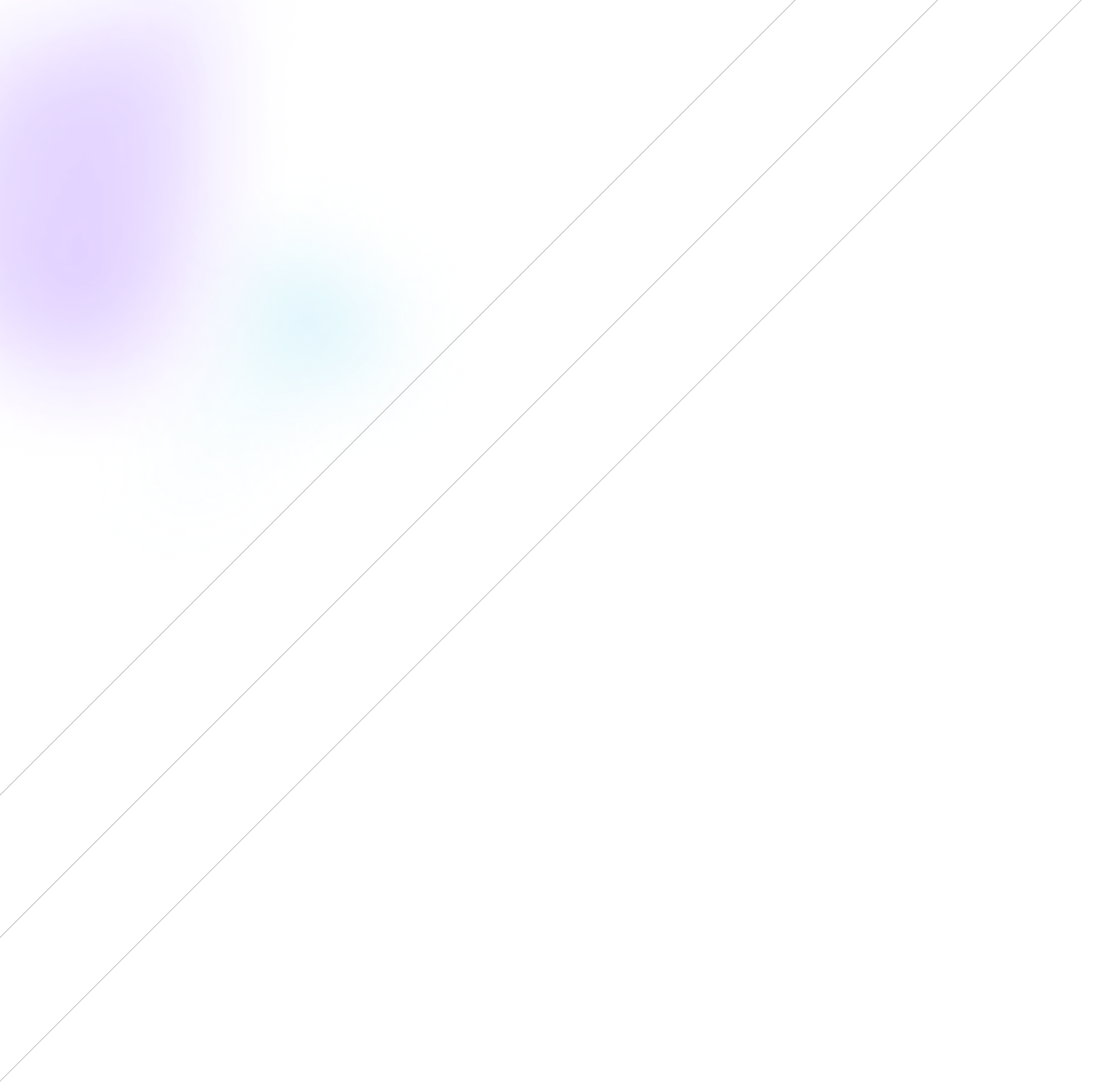How to use ARG?
With ARG, you can define how much time before and after the event should be captured to determine the length of the replay. You can also decide about the delay between PCs.
Auto Replay Generator for Counter-Strike 2 allows you to define the criteria and their priorities, based on which the ARG will capture the events: multi-kills, headshots or even team kills. Simply check, drag & drop to define the priority.