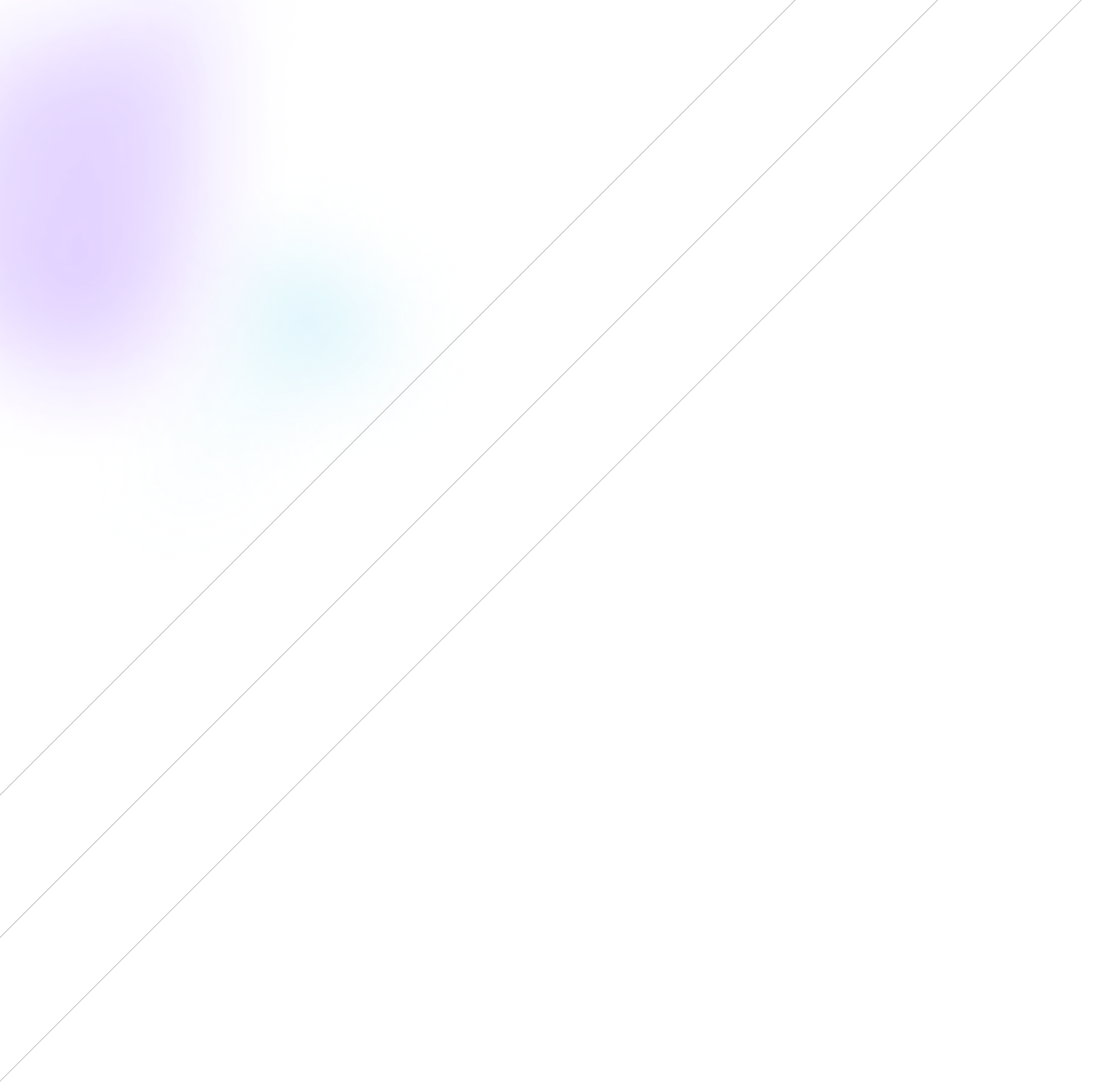How to use LHM Replays?
LHM Replays for Counter-Strike 2 allows you to define the criteria and their priorities, based on which the LHM Replays will capture the events: headshots, multi-kills, or even team kills. Simply check the ones you need and drag & drop to determine the priority.
LHM Replays gives you a dedicated replay feed that you can use for any mixer that supports NDI. For vMix LHM Replays will guide you to help you configure the right replay source with a few simple steps. For OBS it will automatically install a specialized plugin - DistroAV - and setup this mixer itself.