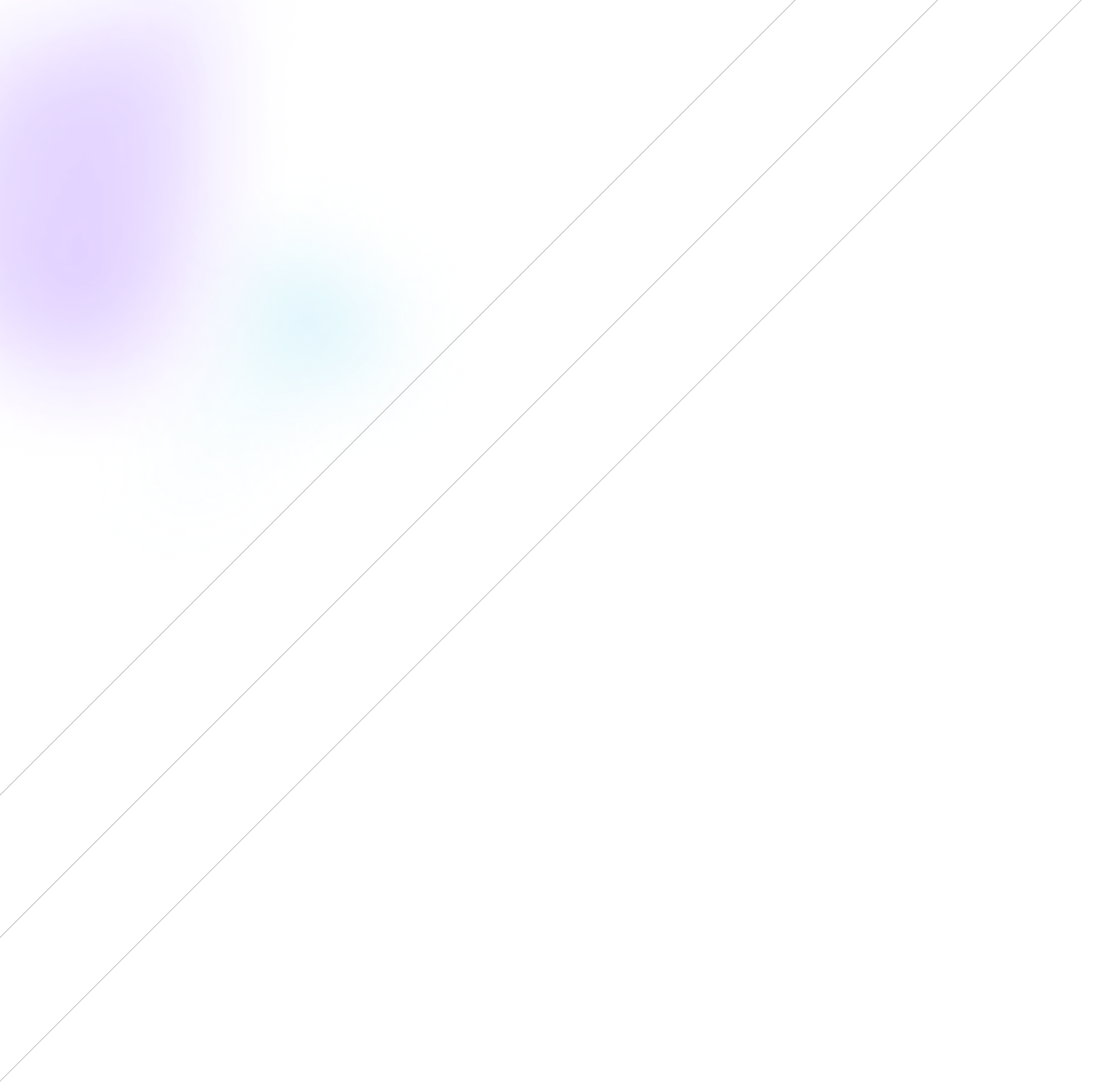Advanced features thanks to complex data integration
With a huge amount of additional information, statistics, and comparisons, you know and understand more about the game. Dota 2 Ultra HUD offers advanced features like lane efficiency, lane movement, gold breakdowns, damage dealt, bounty rune overview, Roshan information, courier insights and many more!