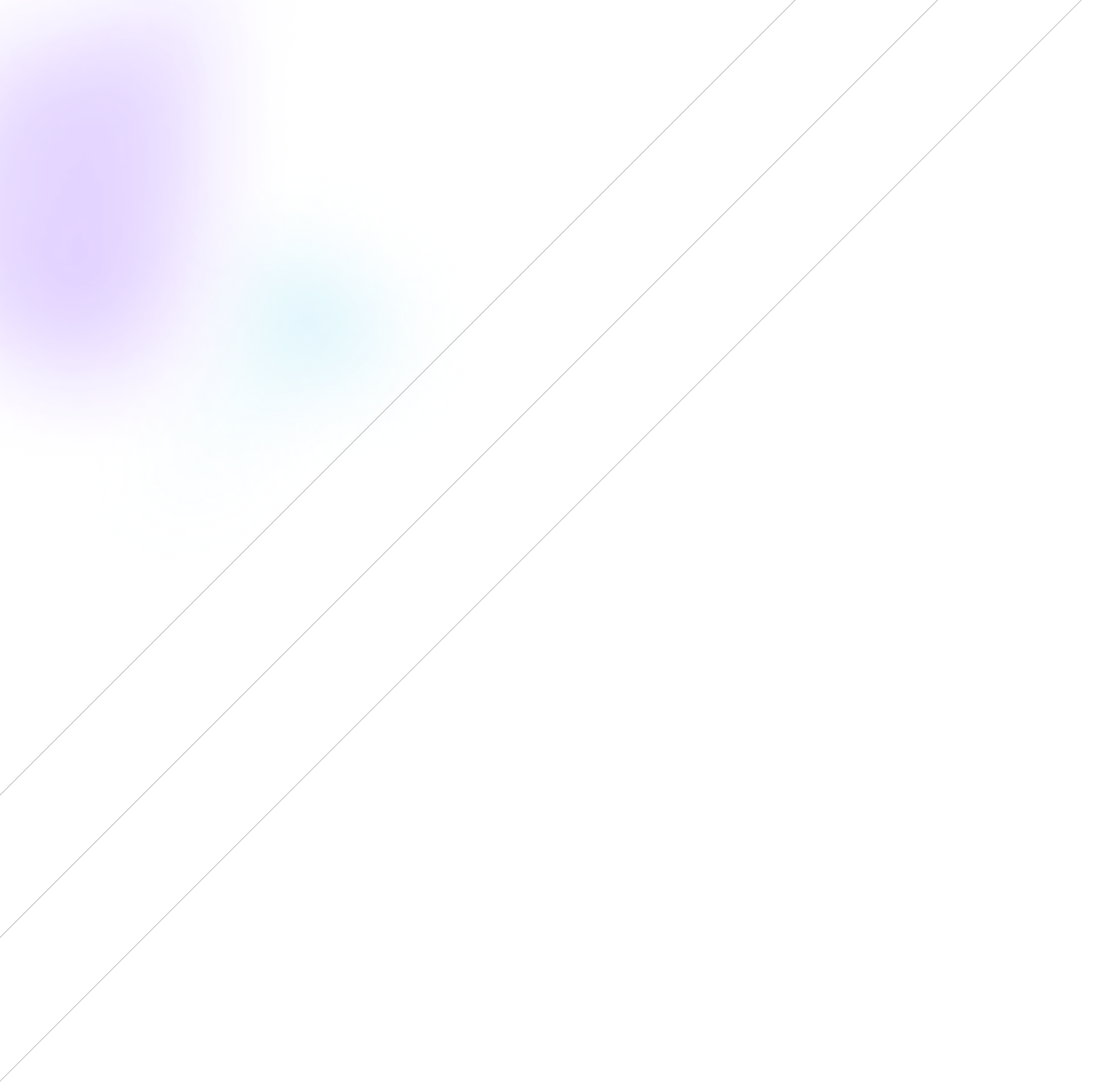The world of streaming has grown exponentially in recent years, transforming from a niche hobby into a vibrant industry. Whether you’re interested in showcasing your skills in esports, sharing your gaming experiences, or building a community around your favorite games, streaming can be an exciting and rewarding venture.
This guide will help you understand the basics of streaming and provide a roadmap to get started.
Why Stream?
Engage with a Community
Streaming allows you to connect with a global audience, share your passion for games, and build a community of like-minded individuals. It provides a platform to interact with viewers in real-time, making your gaming experience more social and engaging.
Showcase Your Skills
For those involved in esports, streaming is an excellent way to demonstrate your skills, strategies, and gameplay. It can serve as a portfolio for potential sponsors and teams, showcasing your abilities and attracting opportunities in the competitive gaming scene.
Generate Income
Many streamers monetize their channels through various methods, including ads, subscriptions, donations, and sponsorships. With dedication and quality content, streaming can become a significant source of income.
Getting Started with Streaming
1. Choose Your Platform
The first step in starting your streaming journey is selecting a platform. Some of the most popular streaming platforms include:
-
Twitch: The largest and most well-known streaming platform, especially popular for gaming and esports.
-
Kick: A newer platform offering a high revenue share for streamers, attracting those looking for an alternative to the established giants.
-
YouTube Gaming: A strong contender with the added benefit of YouTube's massive audience and integration with existing YouTube channels.
-
Facebook Gaming: Leveraging Facebook's social network, this platform offers an easy way to reach a broad audience.
2. Set Up Your Equipment
Investing in the right equipment is crucial for a high-quality streaming experience. Here’s what you’ll need:
-
A Powerful PC or Console: Ensure your system can handle the games you want to stream while running streaming software smoothly.
-
Webcam: A good webcam allows viewers to see you, adding a personal touch to your streams.
-
Microphone: Clear audio is essential for communicating with your audience. Consider investing in a quality microphone.
-
Capture Card: If you’re streaming from a console, a capture card will help transfer your gameplay to your PC for streaming.
-
Streaming Software: OBS Studio, Streamlabs OBS, or XSplit are popular choices for managing your stream.
3. Configure OBS Studio
OBS Studio (Open Broadcaster Software) is a free, open-source streaming software that is widely used due to its robust features and flexibility.
Here’s a quick setup guide:
-
Download and Install OBS Studio: Visit the OBS Studio website to download and install the software.
-
Auto-Configuration Wizard: Use this wizard for initial setup by navigating to Tools > Auto-Configuration Wizard.
-
Basic Settings:
-
Output: Set video bitrate to 2500-5000 Kbps for 720p or 4500-6000 Kbps for 1080p. Choose Software (x264) for the encoder.
-
Video: Base resolution should match your monitor’s resolution; output resolution can be 1280x720 or 1920x1080. Set FPS to 30 or 60.
-
Audio: Select the correct microphone and desktop audio devices.
-
-
Add Sources and Scenes:
-
Scenes: Create different scenes for gameplay, intermissions, and starting soon.
-
Sources: Add sources like Display Capture, Game Capture, Video Capture Device (webcam), Audio Input Capture (microphone), and Audio Output Capture (system sounds).
-
-
Customize Overlays and Alerts: Use tools like Streamlabs or own3d.tv for custom overlays and integrate alerts for followers, subscribers, and donations using Streamlabs or StreamElements.
4. Promote Your Stream
Building an audience takes time and effort. Promote your stream by:
-
Using Social Media: Share your streaming schedule, highlights, and updates on platforms like X, Instagram, TikTok and Facebook.
-
Networking: Collaborate with other streamers, join gaming communities, and participate in events to increase your visibility.
Enhance Your Stream with LHM.gg
While selecting the right platform and setting up your equipment are essential steps, utilizing additional tools can significantly enhance the quality of your streams, especially for esports matches. This is where lhm.gg comes into play.
What is Lexogrine HUD Manager?
HUD Manager by Lexogrine is a specialized tool designed to improve the quality and production value of esports streams. It offers various features that help streamers provide a more polished and professional viewing experience.
Key Features of LHM
-
Multiple Game Support
LHM is the esports powerhouse: an all-in-one solution for broadcasting, observing, spectating, production, event management, HUDs, overlays, analytics, and esports tournament management for CS2, Dota 2, Rocket League, League of Legends, and Apex Legends.
-
Advanced HUD Management
LHM.gg offers powerful tools for managing the HUD during spectating sessions. Observers can customize the layout, size, and visibility of on-screen elements to suit their preferences, ensuring that essential information is prioritized.
-
Players & Teams Management
LHM provides powerful tools for organizing players, teams, and matches. Users can create detailed player profiles with unique avatars, manage team rosters, and track comprehensive statistics. The platform also allows for easy scheduling of matches and tournaments, offering customizable team and match information to enhance the management experience.
-
Easy Data Import
LHM.gg simplifies data management by offering effortless data import capabilities. Users can seamlessly upload and integrate various data formats, ensuring smooth integration of player statistics, match results, and other relevant information into the platform. This feature streamlines the process of updating and managing esports data, enhancing efficiency and accuracy in tournament and match management.
-
Scout AI
Lexogrine HUD Manager incorporates Scout AI, a powerful tool designed to enhance scouting capabilities in esports. This feature utilizes advanced algorithms to analyze player performances and team strategies, providing valuable insights for coaches, analysts, and team managers. Scout AI streamlines the scouting process by highlighting key metrics and trends, helping teams make informed decisions and optimize their gameplay strategies effectively.
-
Ultimate in HUD Customization
For those looking to maximize HUD customization across various games, the Premium HUD and Ultra HUD set new standards in spectating. These options provide extensive customization and functionality tailored to both casual viewers and dedicated enthusiasts, enhancing the viewing experience across a wide range of esports titles.
To elevate your esports streaming experience, head over to lhm.gg and sign up today. Discover the range of tools and features designed to make your streams more professional and engaging. Enhance your audience's experience with real-time statistics, advanced overlays, and much more. Start streaming smarter with Lexogrine HUD Manager!
Conclusion
Starting your streaming journey can be both exciting and challenging. By choosing the right platform, investing in quality equipment, optimizing your setup, planning engaging content, and promoting your stream, you can build a successful streaming channel. Enhancing your streams with tools like LHM can significantly improve the production quality, especially for esports matches, making your stream more professional and engaging for viewers. Dive in, stay consistent, and enjoy the ride as you share your gaming experiences with the world.