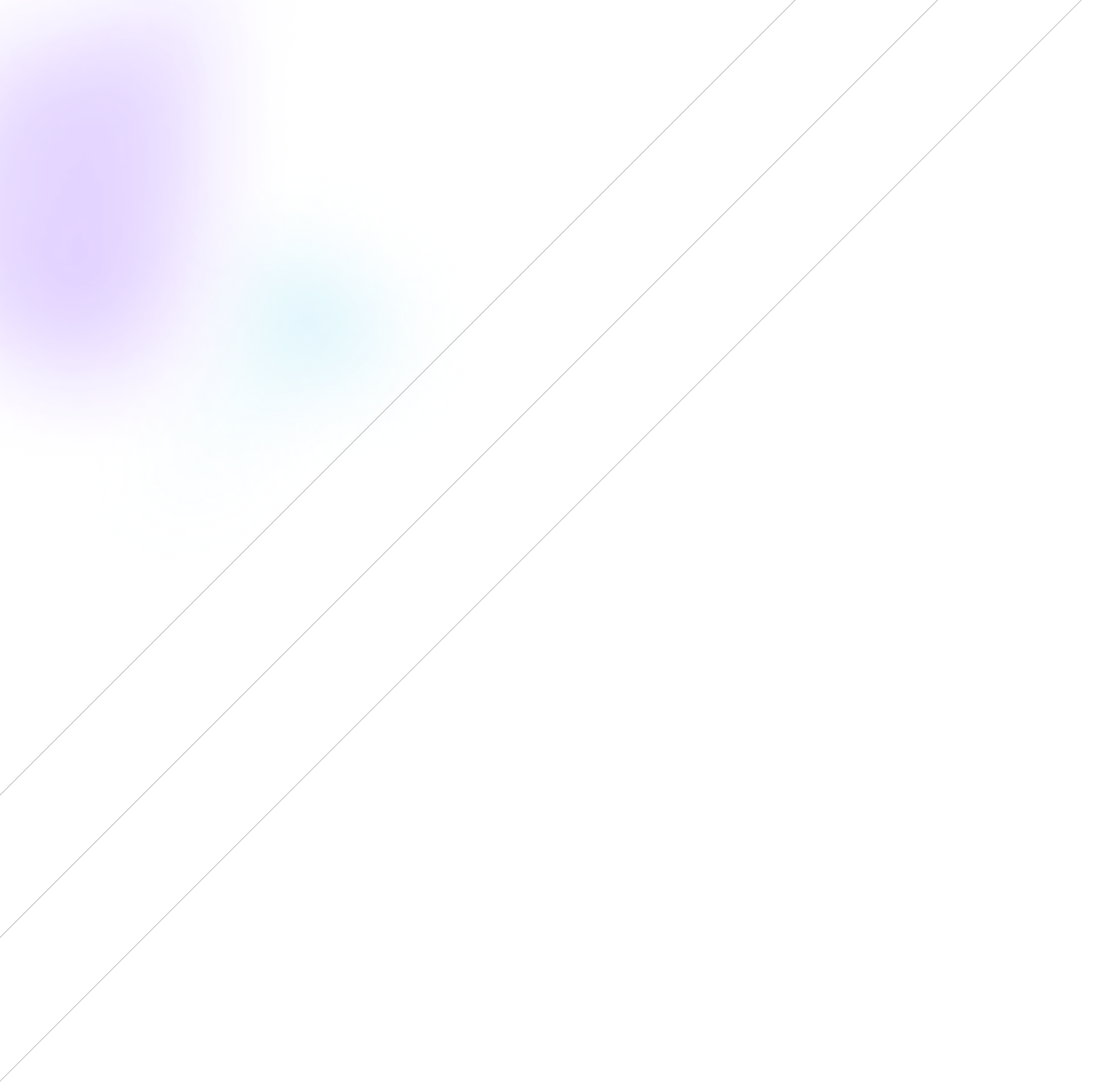Creating a visually appealing and engaging stream is essential for gaming streamers looking to attract and retain viewers. Whether you’re new to streaming or an experienced content creator, enhancing your stream’s aesthetics can make a significant difference.
This article provides a collection of tips to beautify your stream, links to free asset packs, and an introduction to the advanced possibilities offered by professional tools like Lexogrine HUD Manager.
Enhance your overlays
Overlays are critical for creating a unique and professional look for your stream. They frame your content and provide viewers with essential information, such as recent followers, donations, and social media links.
Free Overlay Resources
-
Nerd or Die: Offers a variety of free overlays and alert packs. Explore their collection at Nerd or Die.
-
Elgato: Provides free overlays and other streaming assets. Check them out at Elgato Marketplace.
-
StreamElements: Features a selection of free themes and overlays. Browse their gallery at StreamElements.
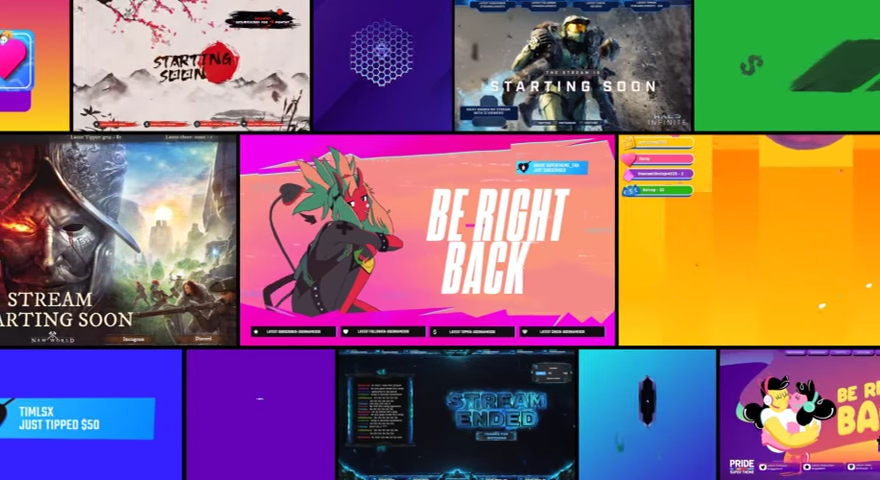
Customize your alerts
Alerts are essential for engaging with your audience, providing instant recognition for followers, subscribers, and donors. Customizing alerts can add a unique flair to your stream.
Free Alert Resources
-
Streamlabs: Offers a variety of free alert sounds and animations. Check out Streamlabs.
-
Own3D: Provides free alert packs for easy integration. Visit Own3D.
Utilize LHM for enhanced streaming
Lexogrine HUD Manager is a comprehensive tool designed for game broadcasters to enhance their streaming experience with professional-grade features.
Possibilities with LHM.gg
-
Multiple Game Support - LHM supports popular games like CS2, Dota 2, League of Legends, and more!
-
Premium & Ultra HUDs - Access top-quality, customizable HUDs with AR components and detailed game insights.
-
Augmented Reality - Integrate 3D models and AR elements into your stream for a unique viewer experience.
-
Auto Replay Generator - Automatically capture and display game highlights without manual intervention.
-
ACO & Scout AI - AI-driven camera shots ensure the best viewing angles during streams.
This tool made by Lexogrine empowers gaming streamers to deliver a professional and engaging broadcast, making it an essential tool for anyone looking to elevate their streaming game.
Discover more at LHM.gg.
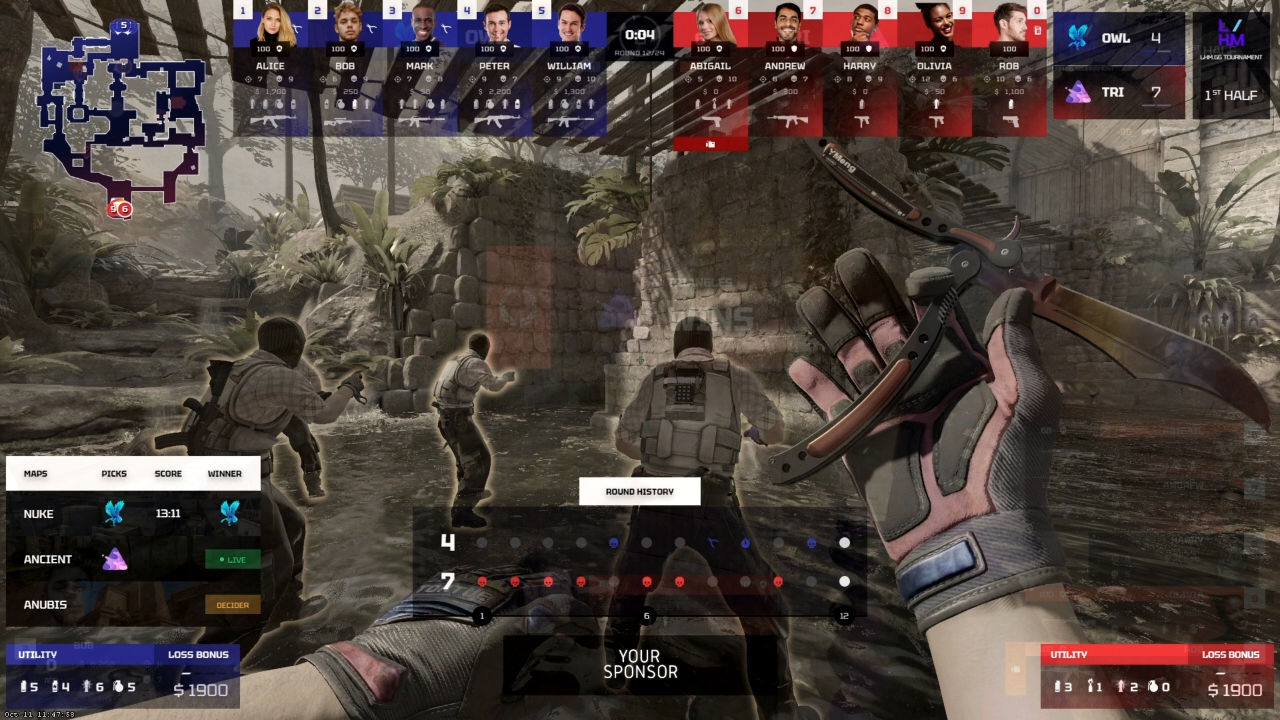
Improve your camera and lighting
A high-quality camera and good lighting can dramatically improve the visual quality of your stream. Here are some tips:
Camera
Use a DSLR or Mirrorless camera: These cameras provide superior image quality compared to standard webcams. Ensure you have a capture card to connect it to your PC.
Optimize your camera settings: Adjust settings like ISO, aperture, and white balance for the best results.
Lighting
Ring Light: A ring light is a simple and effective way to improve lighting. Place it around your camera for even, flattering light.
Three-Point Lighting: Use key, fill, and back light to create a professional lighting setup.
Conclusion
Beautifying your stream doesn’t have to be expensive or complicated. With the right tools, resources, and a bit of creativity, you can create a visually stunning and engaging stream that attracts and retains viewers.
Start by utilizing free assets, optimizing your setup, and exploring advanced tools like LHM.gg to take your streaming experience to the next level.
Happy streaming!