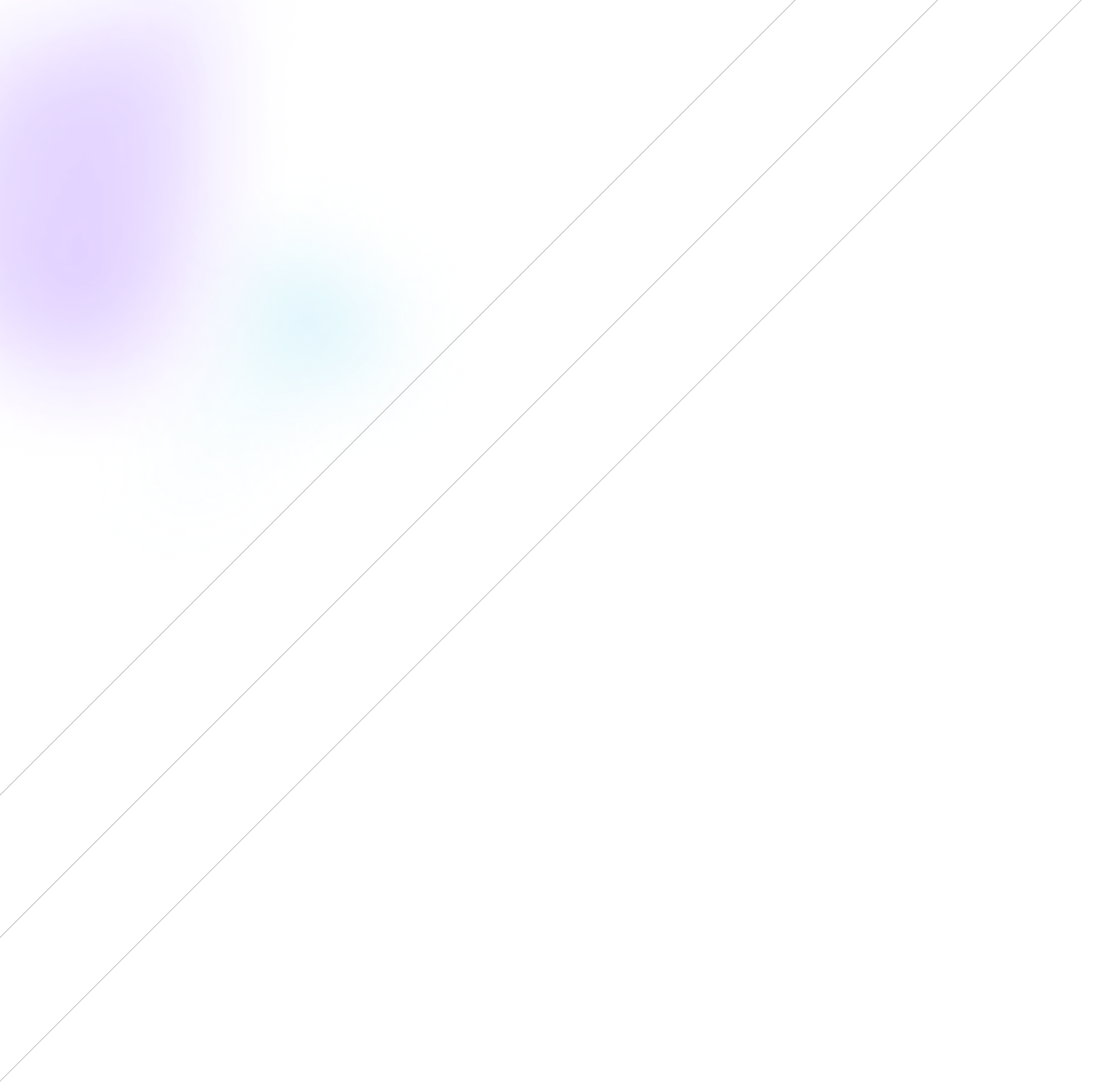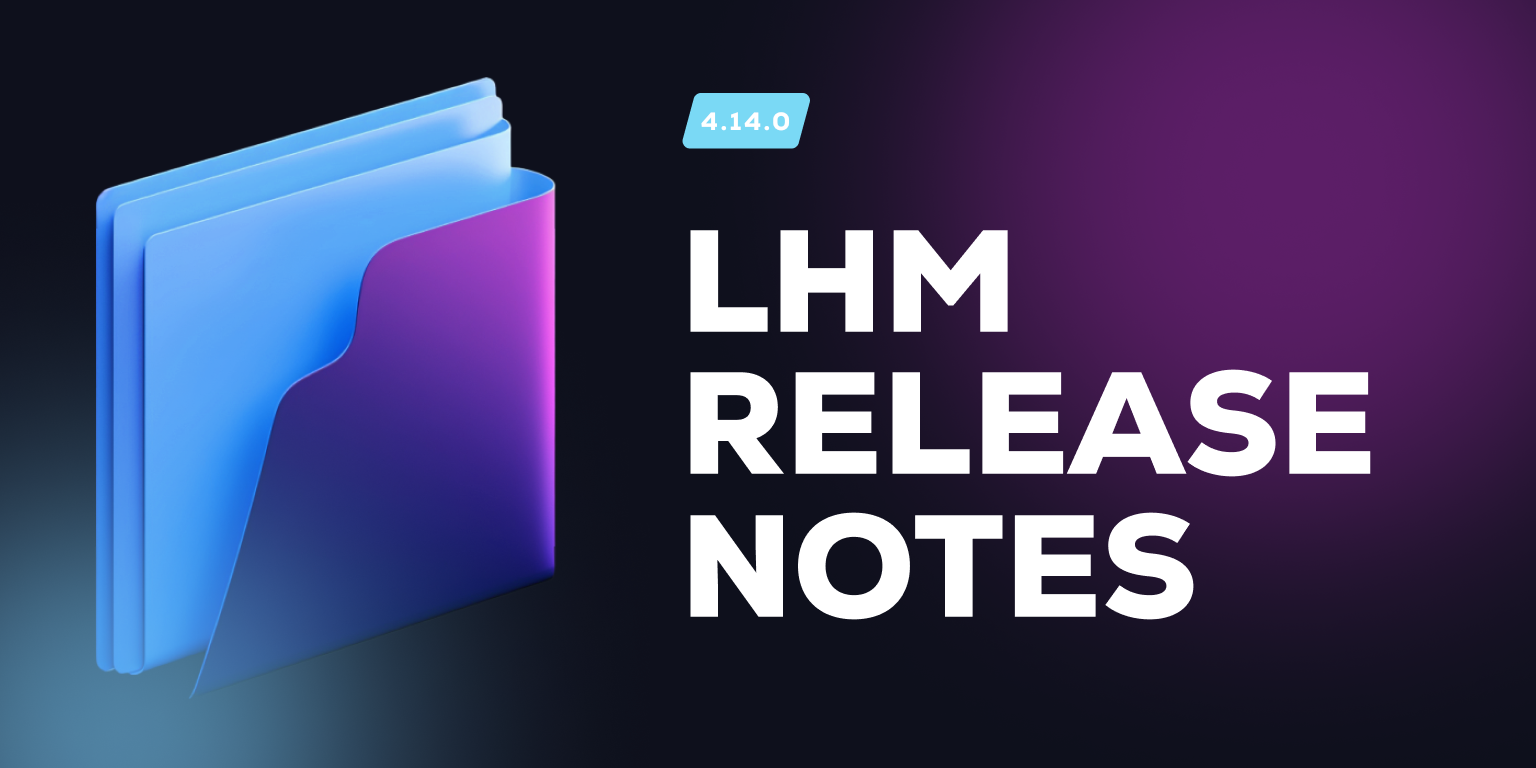LHM 4.14.0 introduces a big update to our OCR solution for League of Legends.
The following things have been restored and introduced for LHM League of Legends Premium HUD:
Personal:
- Dragons killed with type icons
- Baron and dragon timers (with the next dragon type icon)
- Scoreboard with player name, avatar, champion, KDA, creep score, level and summoner spells
Professional and Enterprise additionally get:
- Scoreboard additionally has a list of items and item value
- MVP of the game with player name, avatar, champion, KDA, creep score, level and summoner spells



To use LHM League of Legends Integration in its fullest, Scoreboard and Neutral Timers panels must be visible in-game. If you don't want them to show up in your transmission, you can use two computers with only one having the panels displayed and configure League of Legends Integration Addon to link the computers together!
- Run LHM logged into the same account or the same Enterprise workspace on two computers in the same network.
- Open League of Legends Integration Addon's settings tab and select "Server" in Data Gathering Mode on the computer that would have "Scoreboard" and "Neutral Timers" panels launched.
- Select "Client" in Data Gathering Mode in the same tab on the computer running the Premium HUD.
- Spectate a League of Legends game on both computers. If you're testing this solution on a replay, make sure to have both POVs with the same in-game time.
From now on, every new version of League of Legends addon will be updated automatically, no more removing and installing a new version manually!
Changelog:
- Added auto-updater for League of Legends Addon
- League of Legends Addon updated to read Scoreboard and Timers data, with both features coming back to LoL Premium HUD, as well as the dragon list
- Added ability to sync League of Legends data between computers running LHM
- Improved loading times on media re-load