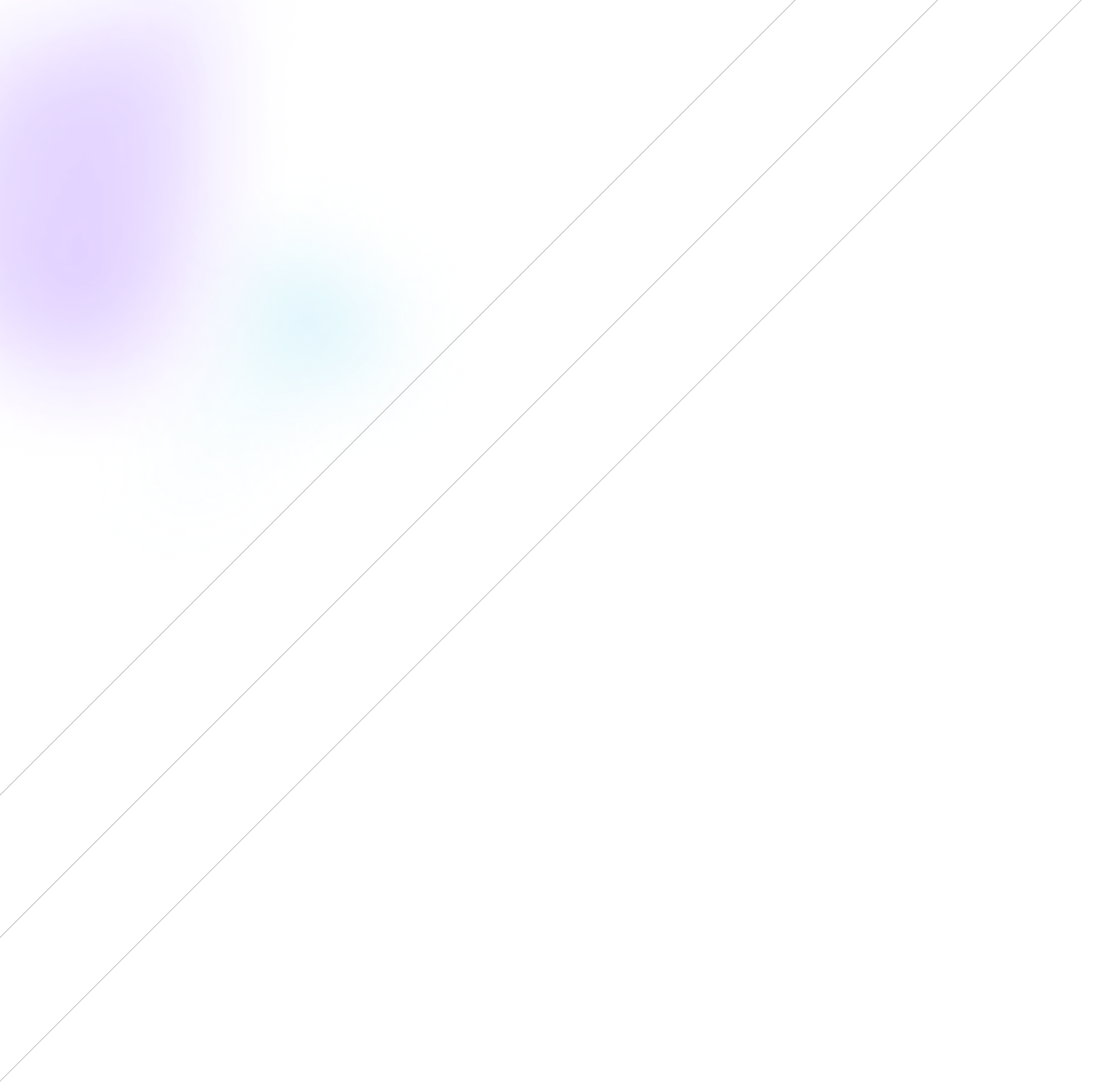Running a polished esports broadcast is as much about production logistics as it is about gameplay. In the middle of a tournament, production crews juggle player rosters, team branding, match scores, sponsor assets, and scene transitions - all while ensuring the stream stays live and engaging.
Traditionally, these tasks are handled by a patchwork of tools: spreadsheets, graphic editors, local folders, Discord messages, and OBS scenes updated by hand.
LHM.gg exists to replace that chaos with one streamlined, cloud-based system.
In this guide, we'll walk you through how to use LHM to run your broadcast overlays, manage in-game HUDs, and keep all production data in sync - no matter if you're producing from a LAN studio or remotely across multiple time zones.
What Is Lexogrine HUD Manager?
LHM is a broadcast and overlay management platform built by Lexogrine, specifically for esports. Unlike general tournament platforms that focus on sign-ups or brackets, LHM focuses on the production side - the layer between the game itself and the audience's screen.
With LHM, you can:
-
Build and customize HUD layouts
Design your own in-game displays or adapt pre-made templates. -
Integrate live match data
Scores, team names, timers, country flags, and more - synced automatically. -
Use browser-based overlays
Works with OBS, vMix, and other production software via URL sources. -
Store and share assets in the cloud
Logos, sponsor graphics, and configuration files accessible to your whole team. -
Automate broadcast triggers
With LHM Signals, you can connect game events to scene changes, animations, or other live effects.
Whether you're a small community organizer or part of a major production crew, LHM gives you a consistent, real-time control center for your on-stream visuals.
Why Manual Tools No Longer Cut It
Before platforms like LHM, a "typical" workflow for esports graphics looked something like this:
-
Prepare static graphics in Photoshop or another editor.
-
Send them over Discord to the person running OBS.
-
Save them locally and replace the existing files.
-
Update text sources manually for every match.
-
Double-check that the right logos are in place before going live.
This is not only slow but also risky - a single misnamed file or outdated asset can cause on-air mistakes. If you're running multiple matches at once, the chances of errors multiply.
Managing Tournaments in LHM
With Lexogrine HUD Manager, your entire tournament structure lives in the cloud - and updates across all components automatically.
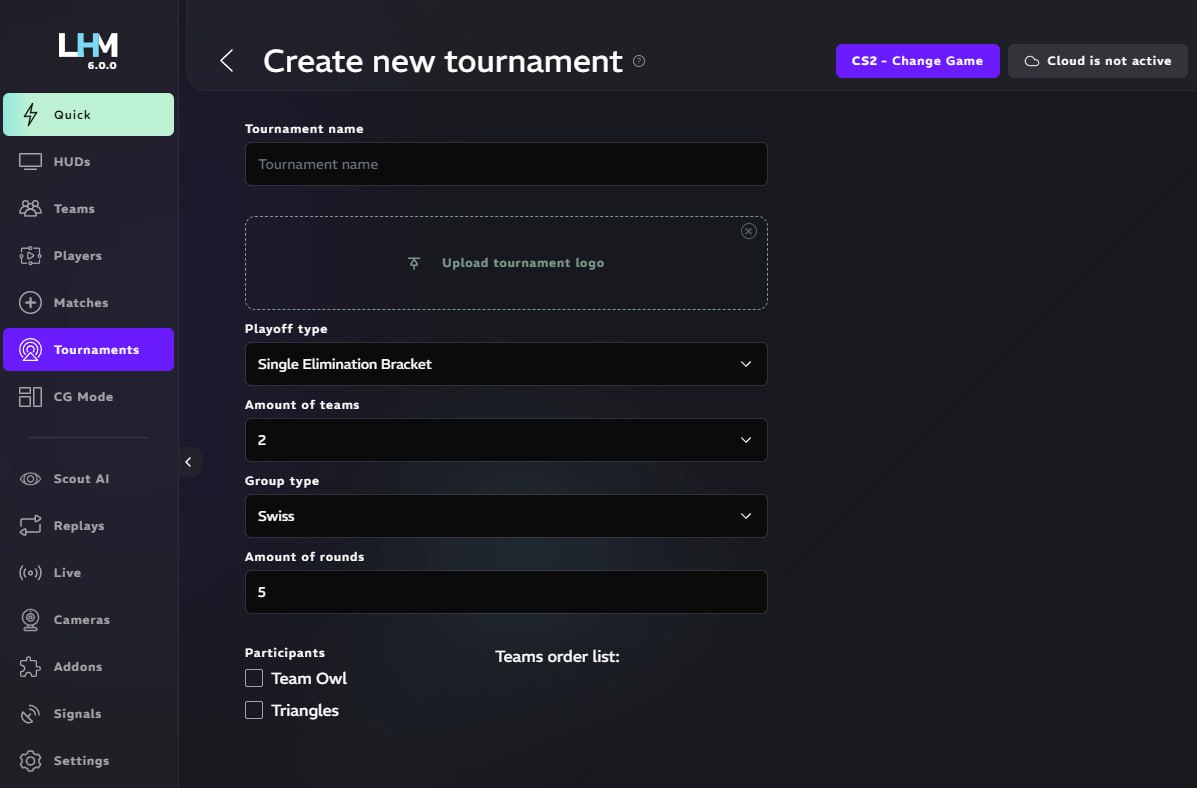
How LHM Changes the Game
With LHM, everything happens in one integrated platform:
-
Centralized Match Data
Enter team names, player lists, or match details once, and they sync across all overlays instantly. -
Live Editing
Update a score mid-game, and it changes on-stream immediately. -
Global Asset Library
Store sponsor banners, tournament logos, or lower thirds in one place. Anyone with access can use them instantly - no USB drives or file transfers needed. -
Dynamic HUDs
Switch layouts between matches with a click. -
Remote Collaboration
Your graphics operator, producer, and observers can all work from different locations without breaking the workflow.
LHM HUDs & Overlay Management: The Game Changer
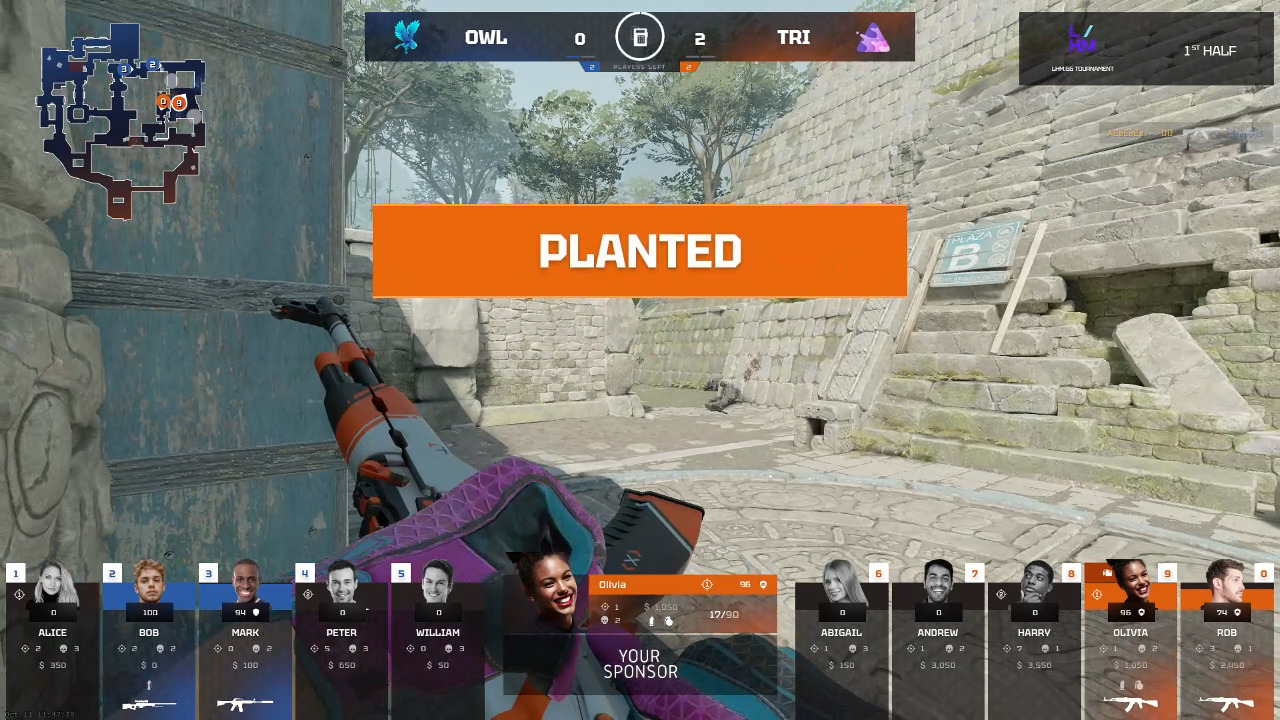
One of LHM's standout features is its integrated system for HUD and overlay control.
Instead of sending .png files over Discord or hardcoding player names in OBS, you can:
-
Build dynamic HUD layouts in LHM
-
Pull live tournament data (teams, scores, timers, flags, etc.)
-
Use overlays via browser sources in OBS, vMix, or other tools
-
Automatically update team info across all matches
See how it works in detail in LHM's HUD setup guide.
Example Use Case: A Weekend Esports Broadcast
Let's imagine a Saturday CS2 qualifier run entirely online:
-
Friday Night Prep
The production crew uploads all team logos, sponsor assets, and overlay layouts to LHM. Match data is entered in advance. -
Match Day Morning
The observer in-game updates scores directly in LHM. The data instantly updates on the broadcast overlays via OBS browser sources. -
Sponsor Swap Between Matches
The producer switches from Sponsor A's banner to Sponsor B's in one click - no graphic editing required. -
Grand Final
LHM Signals automatically trigger a finals-specific HUD and sponsor package as soon as the final match begins. -
Post-Event
All match assets and HUD configurations remain stored for future events.
Why Production Teams Choose LHM
-
Speed & Accuracy - One change updates everywhere.
-
Professional Presentation - Consistent branding, no on-stream typos.
-
Reduced Technical Overhead - No constant file transfers or manual asset swaps.
-
Scalability - Works just as well for small weekly events as it does for multi-day, multi-stream tournaments.
-
Cloud-First Approach - Perfect for remote productions and hybrid setups.
Final Thoughts
LHM.gg is a production tool built to make esports broadcasts smoother, faster, and more professional.
By centralizing HUD and overlay management in the cloud, it frees production teams from repetitive, error-prone tasks and lets them focus on storytelling and viewer experience.
Whether you're producing a casual weekly cup or a major esports circuit, LHM ensures your overlays are always accurate, synchronized, and on brand - from the first round to the grand finals.
📘 Explore the full LHM Guide
🎮 Check out LHM.gg to book a live demo